Council tax is part of life in the UK, whether you own your home, rent, or manage multiple properties. It helps fund essential services in your community, such as street cleaning, local schools, libraries, and emergency services.
But let’s be honest, keeping track of bills, remembering due dates, and dealing with paperwork can be a bit of a headache. The good news is that most councils now have online systems that make managing your council tax far easier.
From setting up payments and checking your balance to applying for discounts or updating your details, you can handle everything online in just a few clicks. In this guide, we’ll show you exactly how to take control of your council tax digitally, saving time and avoiding stress.
What can you do by opening a Council Tax Account Online?

Opening an online council tax account gives you full control over your payments and records. Through your council’s portal, you can:
- View your current and past council tax bills instantly.
- Check what you owe and what you’ve already paid.
- Set up or tweak Direct Debits so payments happen automatically.
- Switch to paperless billing and reduce clutter at home.
- Update your personal details like your name, phone number, or email.
- Tell the council if you move home or change properties.
- Apply for discounts and exemptions, such as if you live alone or are a full-time student.
- Keep an eye on Council Tax Support or benefit claims.
For example, Lewisham’s “MyAccount” system lets residents quickly check their balance, download past bills, and track payments all in one place. It’s the kind of convenience we all wish we had sooner!
How to Set Up Your Online Council Tax Account?
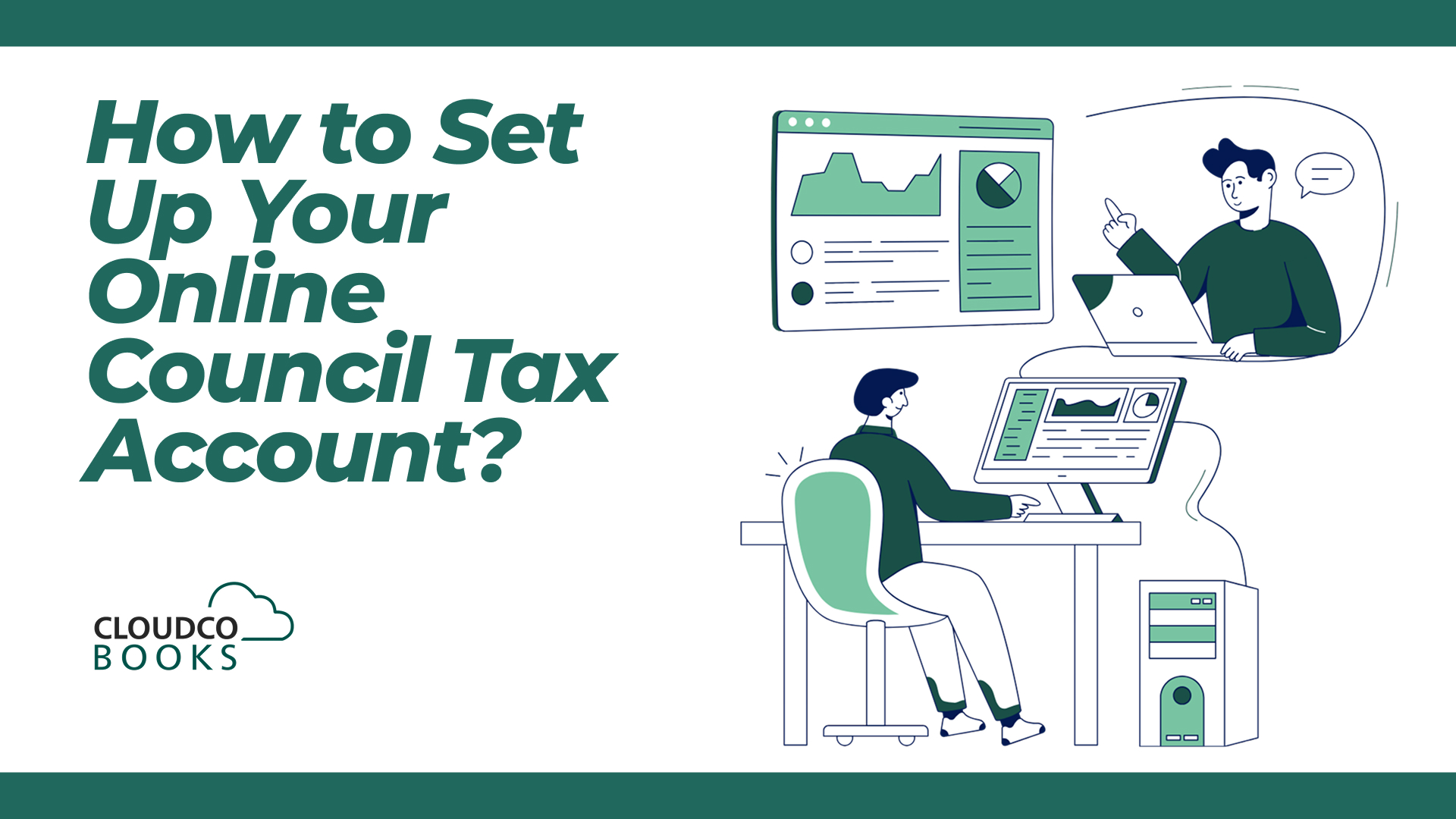
Getting started is straightforward. Head to your local council’s website. You can find it easily using the GOV.UK local council finder. Look for “Manage your Council Tax” or “My Account.”
You’ll need your council tax account number, surname, postcode, and a valid email address. Once you register, the council might send you a verification code by email or post. When that’s done, you’re ready to go!
Bookmark the portal and keep your login details safe so you can log in easily whenever you need to check bills or make updates.
Tips to Easily Pay Your Council Tax Online
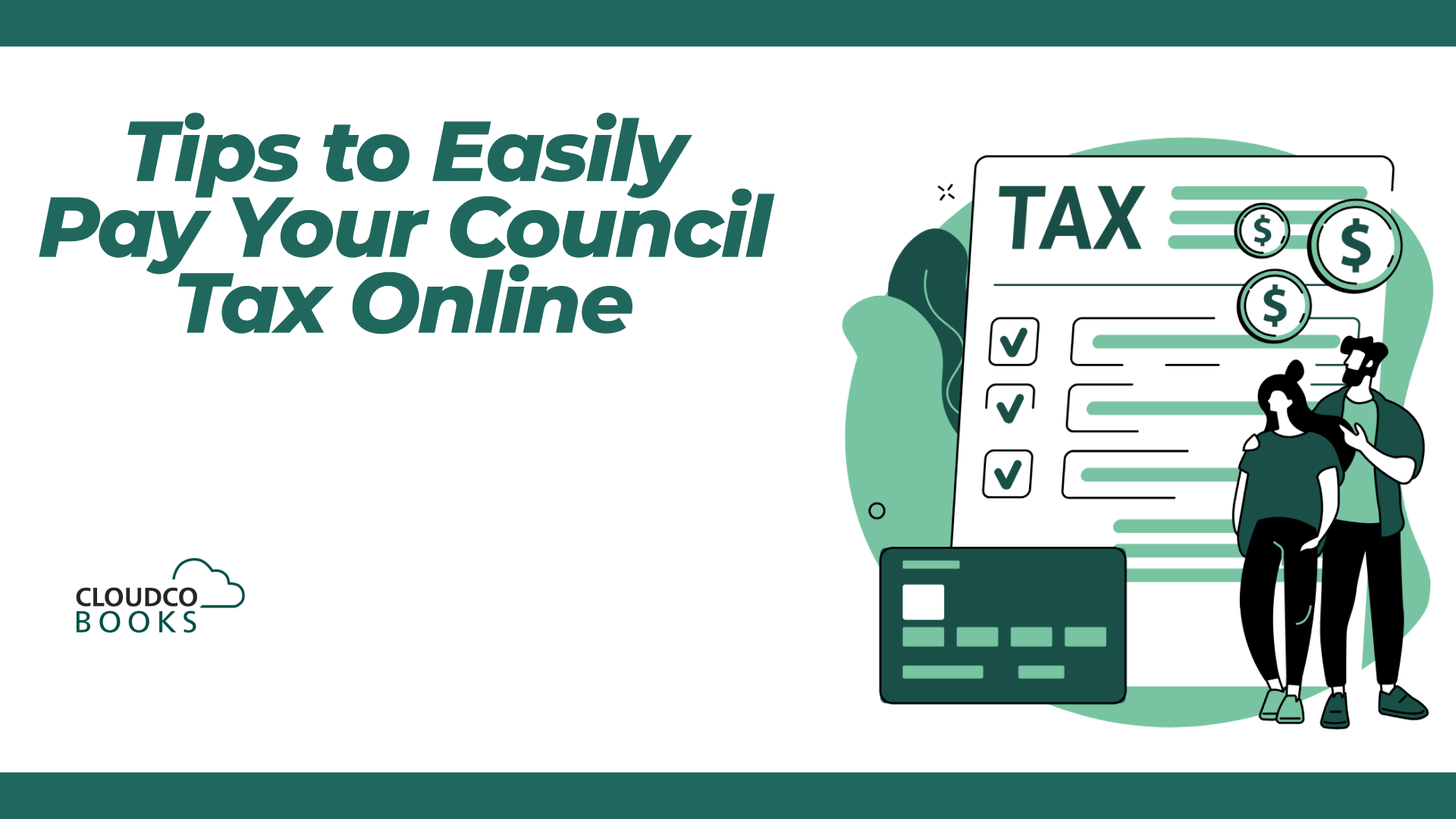
One of the best things about online accounts is how simple payments have become.
Direct Debit is the easiest option. You can spread payments across the year and never worry about missing a due date.
If you prefer to be hands-on, paying by debit or credit card is usually just a few clicks away. Some people also use bank transfers or standing orders.
And if money gets tight, councils often offer flexible payment plans. Being proactive and letting them know if you need a bit of extra time can prevent unnecessary stress.
How To Update Your Details Online?
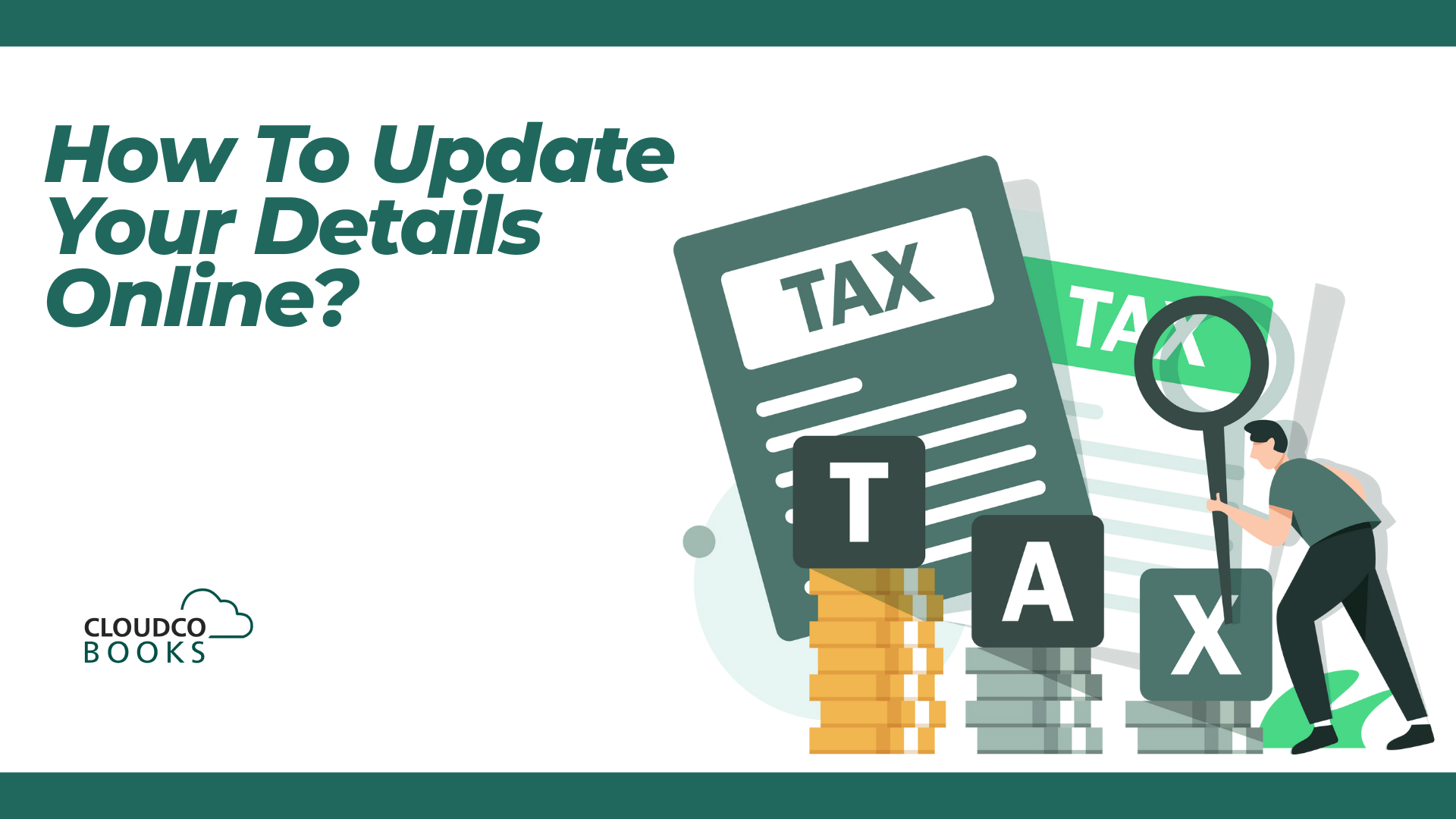
Life changes, and your council tax account should reflect that. With your online portal, you can:
- Tell the council when you move.
- Update your name after marriage or a legal change.
- Add or remove household members, which might affect discounts.
- Choose how you receive future communications: online, by email, or on paper.
Most councils process updates in a few days, so you’ll have peace of mind that your account is always up to date.
How To Claim Discounts And Exemptions?

Many households qualify for reductions, and doing the process online makes it quicker and easier. Popular examples include:
- Single Person Discount: 25% off if you live alone.
- Student Exemption: full exemption for homes with only full-time students.
- Severe Mental Impairment Exemption: for specific health conditions.
- Disability Reduction Scheme: for homes adapted for a disabled resident.
- Council Tax Support: for those on low income or struggling financially.
You can usually upload any supporting documents online and check the progress of your application right from your account.
How to Troubleshoot Common Issues?
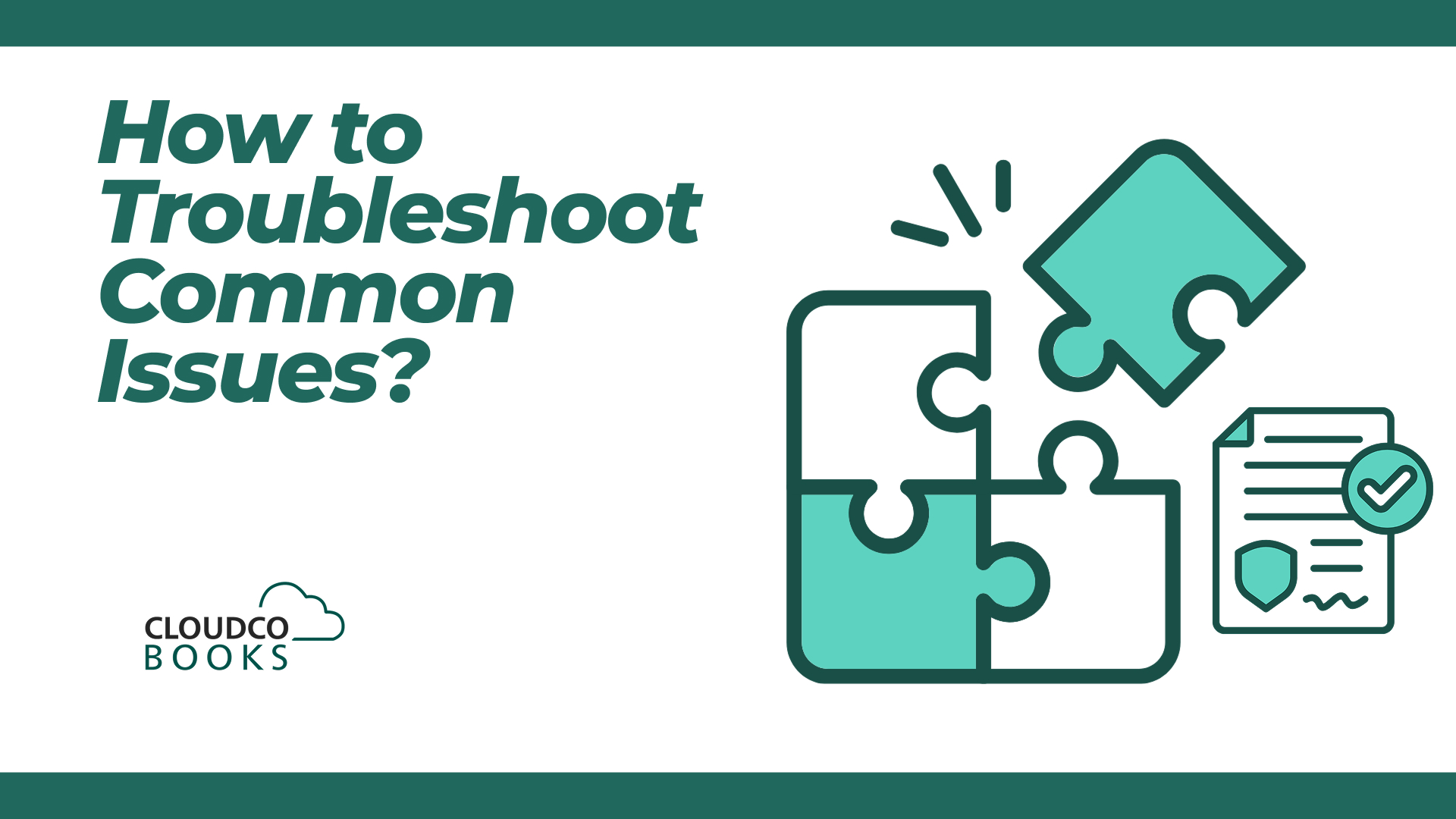
Even with the best systems, a few hiccups can happen. Here’s how to handle them:
- Lost your council tax account number? Check your latest bill or email the council.
- Can’t log in? Make sure your details match the ones on your bill, and use the “Forgot password” link if needed.
- Payment hasn’t appeared yet? Don’t worry, online payments can take a few days to process.
- Still getting old bills after moving? Update your address online as soon as possible.
Most problems are easy to fix, so there’s no need to stress.
How Cloud Co Book Can Help?
Managing council tax is straightforward if you have just one property, but juggling multiple homes, tenants, or business properties can quickly become overwhelming. That’s where Cloud Co Book comes in.
They help organise council tax payments, keep digital copies of bills, liaise with councils if there’s an error, and ensure everything is accurately recorded for your accounts. Working with Cloud Co Book means you can stay on top of your finances and avoid missed payments or confusion, perfect if you want peace of mind.
How to Keep Your Information Safe On the Council Tax Portal?
Online council tax portals are secure, using encryption, multi-factor authentication, and official .gov.uk domains.
A few tips to stay safe:
- Always check the website ends with .gov.uk before entering any information.
- Avoid clicking suspicious emails or links.
- Never share your login details.
If you think something’s wrong, contact your council or report it to Action Fraud UK.
